iPhone Beer Pad
There is nothing worse than going to an amazing beer bar, drinking ridiculously extraordinary beers … and NOT being able to blog about it because intoxication and memory loss usually ensues consumption.
In the past, I brought a notepad with tasting & rating sheets to bars. More often then not, the sheets got ruined and/or lost. Eventually, I stopped.

I usually regret not being able capture my beer drinking adventures in writing, especially when I get the opportunity to taste super obscure and limited release beers.
But have no fear, my friends. There is a solution to my problem.
It’s a bird. It’s a plane. It’s SUPER I-Phone.

Ok. I understand that not everyone has the same sentiment that I do for Apple. But regardless of your stance on the iPhone, I guarantee that the iPhone Beer Pad application will impress you.

PRODUCT DESCRIPTION
Beer Pad is the iPhone app for the fine beer aficionado. Once you install Beer Pad, you will always have your beer notes with you; right on your iPhone. Beer Pad goes beyond a paper notebook full of tasting notes.
 With Beer Pad you can:
With Beer Pad you can:
- Record the beer name, price, rating, color, carbonation, aroma, finish and your personal comments
- Use pre-populated lists of category descriptions such as style, brewery, region and pairing for easy cataloging
- Rate the beers you try
- Take a picture of the beer bottle or use a picture from your photo library for future reference
Beer Pad will also:
- Remember the beers that you really liked
- Let you browse your favorite beers by style, brewery, region and pairing
- Help you search through your long lists of tasting notes with an advanced search feature
- Help you further your personal beer experience
Beer Pad costs $4.99 and, in my opinion, it is totally worth it.
At this moment, I only have tasting notes on 4 beers saved. Typically, I get too consumed by the excitement of tasting and drinking cool beers and completely forget about using the Beer Pad application.
The other night, I finally remembered to use it. My first experience using Beer Pad was at Red Light Red Light, dubbed the 4th best beer bar in the world by Rate Beer. My fellow beer geeks and I were sitting around tasting several interesting and hard to find beers. I remembered Beer Pad and whipped it out to show my friends. Like me, they were pretty impressed and they helped collaborate on some beer notes.
The creators of Beer Pad have developed similar applications for other beverages, such as wine and whiskey.
 My only gripe about Beer Pad is actually not a fault of the application itself, but of the iPhone. Beer Pad allows you to download images, which is really great. BUT, the iPhone does not have a flash and images taken by it in bars (which are typically very dark) usually do not come out.
My only gripe about Beer Pad is actually not a fault of the application itself, but of the iPhone. Beer Pad allows you to download images, which is really great. BUT, the iPhone does not have a flash and images taken by it in bars (which are typically very dark) usually do not come out.
I look forward to using my notes from Beer Pad for future blog posts.
If you have an iPhone and love beer, this application (or one of its siblings) may be of interest to you.
Cheers!!!
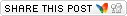














Amanda December 6th, 2008 at 8:56 pm
Nice! I’d been wondering about something like this, since my tasting notes tend to be very sparse. One more reason to get an iPhone…
Amatuer December 6th, 2008 at 9:45 pm
The iphone apps keep getting more creative, nice find!
Matt Reese December 7th, 2008 at 1:42 am
In regards to your iPhone flash problem, there are a few free applications that may help out a bit. I’ve not personally tried them out, but I saw SteadyCam and Night Camera applications last time I checked. Certainly worth giving a try, I’m sure. If I remember correctly, the Night Camera application allows you to adjust the shutter speed, aperture, and ISO, but that could very well just be wishful thinking on my part.
Any how, thanks for the heads up on the Beer Pad application. I’ll be sure to look into that. I currently use a Moleskine to take all my personal notes, but, after a few drunken nights at out of town bars and having to drive 45 minutes out of my way the next day to rescue it, I think I may switch over to this.
Dwight December 7th, 2008 at 9:29 am
This is news to me and sounds great. Frankly, it may be the last straw for a craft beer loving hold out to buy an iPhone. Thanks for the tip!
Dan December 8th, 2008 at 11:24 am
I don’t have an iPhone — yet — but in reading the reviews, one idea stood out that seems awesome: export to blog.
Imagine entering all the info in, then pressing ‘Post’ and having it not only stored on your phone but also formatted as a review on your site? That would be well worth $5.
Bad Ben December 8th, 2008 at 3:54 pm
A useful app!
Birrificio del Ducato KRAMPUS « The Beer Wench December 11th, 2008 at 11:05 pm
[...] was smart enough to whip out my iPhone for proper documentation of the our Krampus experience. Here are the notes from all the Krampus [...]
Beer Me A Beer » MinR Ale Tasting Notes December 24th, 2008 at 11:49 am
[...] Today when we reach into our six-pack, we pulled out the trippel. That’s the beer reviews one. Stay with me. I figured what better way to kick-off my beer-reviewing career than to review my own beer – something only about 12 other people have tasted, therefore limiting the people who can disagree with me to the fewest number possible. Just kidding, I love confrontation. Still, I am egotistical enough to review my own beer first, so here are my tasting notes for Mercury in Retrograde Amber Ale. BTW, I “borrowed” this review format from The Beer Wench, but I doubt she’d mind because she got it from the iPhone app: Beer Pad. [...]
Chris January 9th, 2009 at 12:25 pm
Ok I’m really excited about finding this! I was wanting to do the “Beer Quest” (the lifelong quest of drinking 1000 different beers). But the thought of writing it down at where ever you happen to be on a napkin and then later recording it on a spreadsheet seem like I’d be too lazy or forgetful to do it.
I’m hoping this app can fill this need for me.
Jerry January 22nd, 2010 at 1:14 am
My friend and I have been taking notes on index cards. It’s actually kind of fun to see our intelligence go down with each index card. I remember writing that the color of a delicious blond I was having to be “yellow, kinda shiny”. I’ll definitely give this a shot when I get a chance.
Dave June 16th, 2010 at 8:01 am
I’ve been using Beer Pad now for almost one full year and I have to say I’m not entirely pleased with the app. There haven’t been many, if any, updates for this app and some basic functionality is lacking. For example, this app crashes more than half the time while using the app. I’ll be typing in the Beer Name and the app will just close. I’ve uninstalled and reinstalled the app several times and have also contacted the creator of this app several times as well. Some basic functions that should be added would include the ability to export your list, a list that will be lost if you ever change phones or upgrade your iPhone. Not to mention, when the list gets huge, you can only email 1 entry at a time, and if another Beer Pad user gets that email, they should be able to quickly and easily add that entry to their Beer Pad. For $4.99 this app should have a lot more functionality than just a notepad with pictures. I love the idea and will continue to use Beer Pad in hopes the developer will help out their loyal customers with some functionality to help make this app a truly helpful app worthy of the $4.99 price tag.